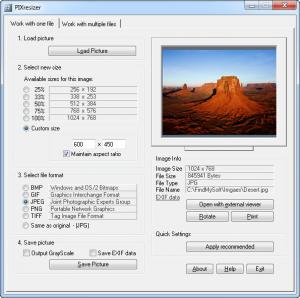PIXresizer
2.0.8
Size: 2.9 GB
Downloads: 17694
Platform: Windows (All Versions)
Even if they look good, it is a well known fact that large images are difficult to send over the Internet or upload to a web site. Reducing their quality and resolution will make them smaller and easier to upload. The best way to perform such a task is to use a batch processing tool, in case you have a large amount of pictures. With PIXresizer, you can resize your images or turn them into thumbnails, in a fast and easy manner. Its options are organized in a logical manner, so you will not have to study the interface for too long.
The application is free and it is supported by all Windows editions, from Win 98 to Win 7. You can also find an older version of the software, which is compatible with Win 95. The program comes in a small installation package and the setup process does not involve any configurations, except for selecting a destination folder and shortcuts.
PIXresizer allows you to process single images or an entire selection. There are two sets of options, on the software's interface and you can choose one, depending on what task you wish to perform. If you want to resize one image, you must use the first set of options and if you want to batch process your pictures, you must use the second. Although they are located under separate tabs, the options are similar. If you master one set, you will not have any difficulties with the second.
Regardless if you process single or multiple pictures, the process is straightforward. After selecting your files, you will have to select a default size or type one yourself. The software is also capable of converting your images to other formats, such as BMP, GIF, JPEG, PNG or TIFF. You can select one of these formats by clicking a radio button, beneath the resizing options. Finally, you may tick an option to convert the image to grayscale, save its EXIF data and click an option to save it on your hard drive.
The interface's right half contains a preview and a few options for rotating the image, moving it to the center or top left part of the screen and selecting a layout, like portrait or landscape. If you do not have time to make any adjustments, you may click a button to apply the software's recommended settings instantly.
Pros
PIXresizer is very easy to use, regardless if you need to resize single or multiple images. It is compatible with numerous Windows editions, it is lightweight and it is completely free.
Cons
The possibility of configuring the recommended settings would have been a useful feature. With PIXresizer's capabilities, you will be able to reduce the size of your images, making it easier to send or upload them.
PIXresizer
2.0.8
Download
PIXresizer Awards

PIXresizer Editor’s Review Rating
PIXresizer has been reviewed by Frederick Barton on 09 Jul 2012. Based on the user interface, features and complexity, Findmysoft has rated PIXresizer 5 out of 5 stars, naming it Essential